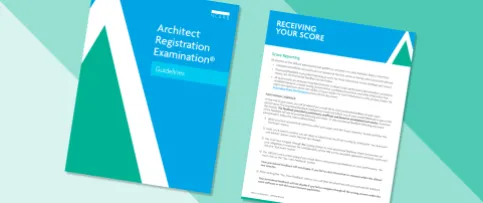Determining which exam delivery method is right for you can depend on a variety of factors—including internet bandwidth, home and/or office environment, computer and display capability, and your personal testing style! If you’re unsure which type of appointment to schedule, check out our checklist below to choose the exam delivery method that’ll set you up for success.
Do you have a private home or office space that you could test in?
To take an online proctored exam, you’ll need a private space where you can test uninterrupted (including pets and children) for several hours. If you don’t have access to a private space, there’s no need to read on—you should consider taking the exam at a test center.
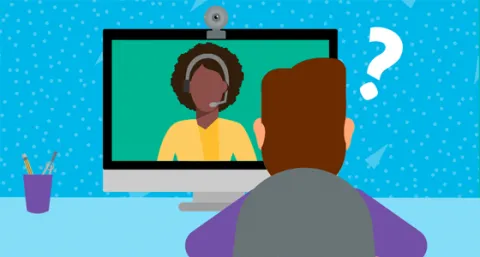
Schedule a Test Run
Confirm your testing environment meets NCARB and PSI's requirements with a free test run appointment.
Do you have a stable internet connection with more than 3 mbps of dedicated bandwidth?
One of the most common technical issues for candidates testing online is an inadequate internet connection. You’ll need a stable, consistent ethernet connection that doesn’t lapse during the time of day when you’ll be taking the ARE—a WiFi connection should not be used. This one is a dealbreaker, so if you aren’t sure your internet service provider is up to the task, we recommend testing in person.
Does your computer setup meet the requirements?
We recommend testing on a desktop or laptop that is plugged directly into a power source (no docking stations) with a single external monitor that’s at least 19” and has a screen resolution of 1920 x 1080 pixels. While you can test on a slightly smaller screen, we don’t encourage it, as it’ll impact image clarity, text readability, and the amount of scrolling needed during your exam. Tablets, Chromebooks, and touchscreen monitors will not be accepted, and tablet/laptop hybrids must be configured in laptop mode (with tablet mode turned disabled). Note: You must have administrative permissions on the computer you plan to use for testing. PSI’s Bridge secure browser may require you to modify computer settings and close prohibited programs.
Learn more about NCARB’s and PSI’s online proctoring requirements in the ARE 5.0 Guidelines and via PSI’s Taking the ARE webpage.
Do you have an external webcam with autofocus?
You’ll need an external webcam even if your computer has an integrated webcam. The autofocus capability is especially important for the check-in process, as your proctor will need to be able to clearly view your ID, your surroundings, and yourself.
Are you comfortable troubleshooting your own technical issues?
If you meet the above requirements, it’s time to consider your personal comfort levels. At a test center, PSI staff are readily available to help you troubleshoot any technical issues. But if you encounter technical issues while testing at home, depending on where you are in the appointment process, you may have to handle some troubleshooting on your own (though you should contact PSI’s online tech support after you've checked that your system setup—including your internet speed, security settings, and VPN—meet all online proctoring requirements).
Are you more comfortable testing in a space you're familiar with, or a space you don’t have to be responsible for?
This one is a matter of preference. If taking the exam in a space you’re already comfortable in will reduce your test-day stress, you might want to take an online-proctored exam! But if you’d rather not have to worry about setting up your testing environment or being responsible for ensuring it meets the requirements, testing at a PSI test center might suit your needs better.
Whichever delivery method you choose, remember the ARE 5.0 Guidelines are always available to you as a vital resource for all things related to the Architect Registration Examination. And if you decide to test online, be sure to schedule a test run appointment to make sure you meet the requirements for online proctoring before your real exam appointment.