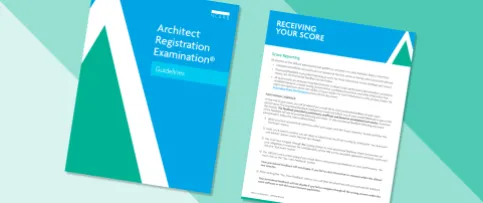Candidates can take the Architect Registration Examination® (ARE®) in person at a test center or via online proctoring—and there are benefits to both test delivery methods! We asked Evan Berger, Assoc. AIA, to share his experiences and advice for testing online.
You’ve tested both online and in person. What were the main differences you noticed between the two testing experiences?
For me personally, I would say that a major difference is the level of anxiety felt. When I was in person at the testing center, my anxiety of being in an unknown place on top of having to take a test was through the roof. I won’t say that I did not have ANY anxiety while taking the online proctored exam, as I was still taking an ARE, but I felt it to be less than at the test center. I enjoyed the fact that the check-in process with online proctoring was not as personal as it is in the test center.
And when provisional feedback showed I passed, I got to enjoy the good news at home once I was finished with the test instead of sharing it with a stranger.
One downfall of online proctoring is not having anyone right there if something technical does go wrong. At the test center, you can raise your hand and someone will come help you. With online proctoring, you have to work your way around figuring out what to do next, and that can be challenging and terrifying when you think a test is hanging in the balance. Overall, the idea of support can be comforting in ways with the test center, but the overall comfort of the rest of the exam experience with online proctoring can have the ability to outweigh the test center.
Editor’s note: If you experience a technical issue while testing via online proctoring, immediately notify your proctor via the chat and contact NCARB within 15 days.
Do you have any tips on getting your home or office set up as a testing space?
A lot of people think you must take your test in a clean room. This is not true. I took my tests in my home office with all the stuff that I normally have in the room. One must just have enough bedsheets to cover up any additional screens that might be in the room, any bookshelves, and anything else that a proctor might call out (pictures on the walls, windows, etc.). I have two big windows to the exterior in the room as well, and those were not a problem. I have shades on them so they can be closed, and a person could not see into the room.
The night before, I would make sure you clean off your entire desk, however. Take everything off of it and put it back together with just the tower for the computer that you are using, your keyboard, your mouse, and one monitor. If you have multiple monitors, just remove them from the room. Don’t try and justify why it’s in there with the proctor—if it’s not there, they can’t argue about it.
Make sure everything under your desk or behind your desk is also clear. To be fair, a less cluttered environment is one you will want to test in anyway; it’s much more conducive to concentration. I would say the biggest tip I have for setting up your space is to set up a test run through NCARB about a week before your exam. This will help point out any problems with your system or camera, and give you time to fix the problems before your actual exam. Do not get caught with the wrong equipment on the day of your test. This will just frustrate the test taker, and no one wants that.
Can you walk us through your online appointment? What should candidates expect on test day when taking an exam via online proctoring?
My first exam went very smoothly. I had a proctor set me up within five minutes of checking in. I had no glitches and got all the way through the exam the same as if I was in a test center. My room was clean and I was ready to go the night before, but I did not remove EVERYTHING out of the room. I made sure that everything that looked like a place I could hide a camera or place I could have study materials was covered up.
My second test I had the room set up the same way. I was prepared the night before and the check-in process was smooth as well. However, this one was later in the day, so it took a bit longer for the exam to get started. I will admit that I had to wait an hour and a half for the exam to start, but I am here to say don’t give up if you do not get connected right away. You are always in the queue, and someone will assist you. If you get out of the program and go back in, it will kick you to the back of the line. Do not do this! Wait it out. Try and understand what the peak times are for Prometric and if possible, avoid those times and this problem shouldn’t be as bad as that situation was. But I still got in, and once I got in, the test went smoothly, I finished without a problem, and got my pass.
What are some advantages of taking the ARE through the online option vs. advantages to testing in person?
Advantages of online proctoring: You do not have to drive anywhere. You do not even have to wear shoes if you don’t want to. You are in the comfort of your own space. You do not have to have the pat down as you do in the test center. You are not surrounded by other test takers. Once you are finished, you’re already in the comfort of your own space. You get to use a computer/keyboard/mouse that is yours and you are used to.
Advantages of the test center: You do not have to worry about setting up your environment. Sometimes, the drive to the test center can be therapeutic and get your mind straight before the test. You have support if anything goes wrong right away.
If you could give one piece of advice to those on the fence about online proctoring, what would it be?
I would specifically ask them:
- What is their advantage to taking it online?
- Why are they on the fence? What is making them want to do it, and what is making them hesitate?
Depending on their answer, I would honestly steer them in the direction that they are most comfortable with. We have the tools to do either/or, and if someone is more comfortable going to a test center, then they should go to a test center. These tests are hard enough. Worrying about your environment should not be a part of that.
Were there any challenges you encountered while testing remotely that you didn’t expect?
The only challenge that I had that I did not expect was how long I had to wait for a proctor to start my test on the second test. An hour and a half is a LONG time to wait when you’ve got nothing else in front of you because you’ve already checked in and you can’t leave until someone is there to watch you. It was the only hiccup I had.
What study resources did you use to prepare for the ARE?
I used a few different resources. First things first, I went to the ARE Handbook to break down what the objectives were and what the resources were that the tests come from. This helped me understand to dig into The Architect’s Handbook of Professional Practice and all the contracts for the first three exams. (I took Practice Management, Project Management, and Construction & Evaluation first). After I got into those, I started to look at test prep companies. The biggest one that helped me understand how to study, how to use The Architect’s Handbook, and how to tackle these tests was the Young Architect Academy. I also used PPI for summary overviews and all their practice tests and questions, I used the “Walking the ARE” Practice Management test, Designer Hacks, and various other resources on very specific items that I just wanted to dig a little deeper into all over the internet. For my next three, I will be using PPI again, as well as the resources listed in the Handbook. I plan on adding in the “Walking the ARE” Programming & Analysis test, and AREQuestions by Elif.