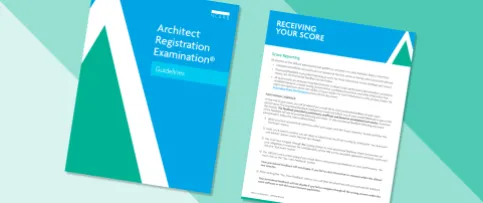As you prepare for each Architect Registration Examination® (ARE®) appointment, take the time to review the policies and procedures you’ll experience during your exam check-in and appointment duration. Here’s a brief overview of what to expect:
Checking In
Whether you’re checking in to an appointment at a PSI test center or preparing to take an online-proctored appointment through PSI’s Bridge software, the check-in process is pretty similar:
- Plan to arrive or log in 30 minutes before your appointment. Your test session should begin within 30 minutes of your scheduled appointment time. If for some reason you are unable to start testing later than 30 minutes after your scheduled time, you will be given the option of continuing to wait or rescheduling your exam.
- To check in, you must present a valid, signed photo ID with a first and last name that matches the first and last name in your NCARB Record. Read more about the ID policy for taking the ARE with PSI.
- Leave all personal items outside your secure testing area. If you’re at a test center, you’ll be able to store small items like your phone (turned off) and keys in a secure locker or storage bag. Do not bring large items like backpacks, laptops, or purses to the test center. If you’re taking an online proctored test, leave personal items outside your testing room.
- Have your sleeves, pockets, and glasses inspected. You’ll be asked to roll your shirt and pant sleeves up, empty your pockets, and show your ears to ensure you’re not wearing any electronic devices (aside from any approved medical devices).
- If you’re taking an online-proctored exam, you’ll be required to present a 360-degree view of your testing area by moving your external webcam and showing all areas of your secure testing space.
While Testing
After checking in, you will soon begin your exam. Keep in mind, you must remain in your seat—and in the camera view for those testing online—unless you are taking a break from testing. If you're testing online, you may have to wait a few minutes between completing the check-in process and being connected to your exam.
Taking Breaks
You can take a break at any time while testing by clicking the on-screen “Take a Break” button. When you return from a break, all items that you have already viewed will be locked, including those marked for later review, and you will not be able to view or edit them again. You must complete a security screening each time you return from a break.
How to Report an Exam Problem
If you experience a technical difficulty while testing, please let the test center staff or online proctor know immediately. Do not clear the error message. Simply raise your hand or use the Bridge chat tool. If the technical difficulties cannot be resolved quickly and are outside of your control, your exam will be rescheduled at no cost. Keep in mind, if you’ve seen more than 75% of the division’s content, you’ll be subject to NCARB’s retake policy before you can test again.
If you have any other testing concerns, be sure to report them to the test center staff or online proctor AND contact NCARB’s Customer Relations team. All concerns must be received within 15 days of your appointment.