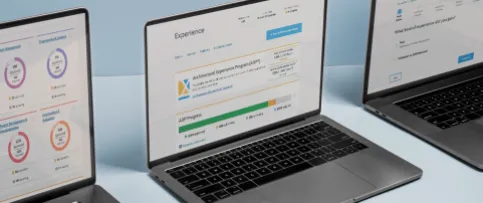We have made some changes to My NCARB to improve the look and feel of our interface for all users. The newest updates include features ensuring your information is stored with ease, including:
- Account Information: The account information on my.ncarb.org has been replaced with My Account. Under My Account, you can find links to Settings and Messages. These links can also be found in your username dropdown menu in the top right corner of your account.
- Settings: Profile is now Settings—the go-to place to manage your profile and account information, email subscriptions, privacy settings, and demographic information. If you’re not already providing your demographic information, we encourage you to navigate to your settings and update your information.
- Messages: Email History is now Messages, your hub for communications—showing a complete history of emails you have received from NCARB.
- Demographics: The Demographics tab has been added to your settings, where you can manage your personal information.
To see the updates live, visit my.ncarb.org.
NCARB will continue updating the My NCARB interface to create a smoother user experience in the coming months. If you have questions about these changes, don’t hesitate to contact us.