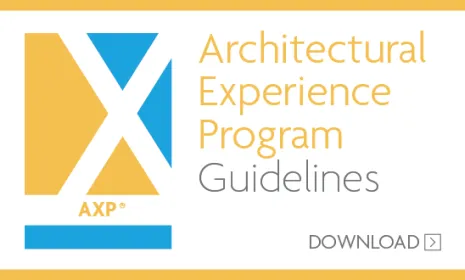Before your candidate submits any exhibits for your review, you should set up a meeting to discuss expectations for the portfolio.
To review and approve your candidate’s AXP® Portfolio, you’ll need a free NCARB account. Once you’ve created your account, you can view your candidate’s reports by following these steps:
- Log in to your account.
- Select “Go” next to AXP Supervisor and Mentor.
- Select “Portfolio” from the menu.
- Choose which candidate you’d like to view.
- Select the experience area you’d like to view.
Approving or Returning
Your candidate will submit their exhibits by experience area, and you’ll receive an email notification from NCARB when an entire experience area is ready for your review. After your review, you’ll select one of two options:
- Return to candidate. If you’re not ready to certify that your candidate has demonstrated competent performance of the associated tasks, you can return an experience area for edits. You’ll be asked to document in My NCARB why you are returning the section, but it’s a good idea to schedule a meeting to review your comments face-to-face.
- Approve. If you think your candidate has demonstrated they’re able to perform the associated tasks competently and independently, you can approve the experience area.
If you’re not sure what kind of exhibits demonstrate performance of each task, take a look at this list of suggestions (but keep in mind that these are examples, not requirements).
It is important to discuss your expectations with your candidate before they build their portfolio. This will help ensure a smooth process for you and the candidate.