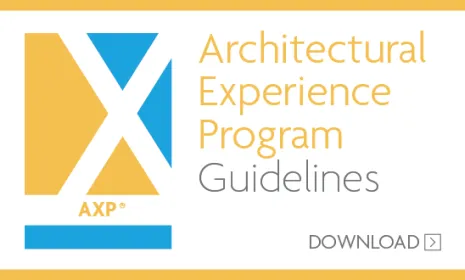To review and approve candidates' Architectural Experience Program® (AXP®) reports, all AXP Supervisors first need to create a free My NCARB account. You can create your account by watching our informational video or following the steps below:
Creating Your AXP Supervisor Account
- When your candidate enters your information as an AXP supervisor into their NCARB Record, you’ll receive an email from ncarb@ncarb.org with the subject line “NCARB AXP Supervisor Request.” If you don’t see the email, check with your candidate to ensure they entered your information properly.
- Follow the link in the email to create your free My NCARB account.
- Once you have created your My NCARB account, click “Add” next to Become an AXP Supervisor and Mentor on the homepage.
- Follow the prompts to enter the appropriate information for your account.
Reviewing Experience Reports
Once your account is set up, you’ll be able to view any experience reports your licensure candidate submits to you. You will receive an email alert from NCARB any time your candidate submits a report.
- To view a report, you can follow the link in the email alert, or log in to your My NCARB account. Click “Go” next to AXP Supervisor and Mentor, and you will see any pending experience reports.
- To review past reports, select the “Reports” tab.
- To see your candidate’s information, click the “Licensure Candidates” tab.
- Meet with your candidate while you review the report to discuss any necessary revisions, deliver feedback, and go over your candidate’s progress.
Approving, Returning, or Rejecting Experience Reports
After you discuss a report with your candidate, you can select one of three options:
- Approve. Select this option if all the information in the report is accurate, and you are satisfied with your candidate’s performance.
- Return for edits. If you do not agree with all the information your candidate has documented or feel adequate progress is not represented by their work, return their report for edits. Be sure to go over your expectations with your candidate and discuss any necessary changes. Once your candidate has made the changes you discussed, they can return the report to you for approval.
- Reject. Only select this option if your candidate did not perform any work that qualifies for AXP experience during the time reported. This is permanent, and the candidate will not be able to edit and resubmit the report.